.NET Windows Forms QR Code Generator Component & DLL
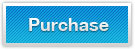

KeepDynamic's .NET QR Code Barcoding DLL can generate, create QR code, micro QR code in .NET Windows Forms application using C#.NET and VB.NET class code.
Overview - .NET WinForms QR Code Generator Control
The KeepDynamic QR-Code Barcode DLL Class Library for .NET Windows Forms helps you integrate the QR-Code barcode generation features into your .NET projects. The .NET QR-Code Barcode Control for Windows Forms can easily and quickly create QR-Code barcode based on the latest QR-Code barcode standards. The .NET Windows Forms QR-Code Barcode control is easy-to-use and supports most popular .NET Development Tools like Microsoft Visual Studio2005/2008/2010 and Express Editions.
Quick links to other barcoding solutions for generating QR Code image by using .NET barcode generating control:
Technologies of .NET QR-Code Barcode Generator Library for Windows Forms
The .NET QR-Code Barcode Generating Component for Windows Forms is entirely built in 100% managed C# code
It is easy to integrate dynamic and flexible-size QR-Code barcode generating functions into your .NET Framework projects using this .NET QR-Code barcode control for Win Forms
No QR-Code barcode fonts are required while printing or saving QR-Code barcode as various formats of image
It supports creating QR Code barcode images in .NET Framework 2.0, 3.0, 3.5 and 4.0 and is compatible with .NET languages like VB.NET, C#
QR-Code Barcode Images Generation of .NET WinForms QR-Code Barcoding DLL
QR-Code Barcode can be saved as byte stream objects as well as images formats like JPG, PNG, GIF and BMP by using this .NET QR-Code barcode control
Flexible QR-Code barcode orientation support allows the QR-Code barcode being set to 0, 90, 180, 270 degrees
It is easy to configure the QR Code parameters like image resolutions, bar module size, image width & height and quiet-zone width using this .NET WinForms barcode generator control
It also supports printing QR-Code in high quality barcode images even on low resolution printers like thermal printer
Most common 2D barcode scanners can read and recognize the QR-Code barcodes generated by this control from any image formats and at any angle
The developers can also adjust the control canvas to fit the .NET QR-Code barcode at design or at runtime
.NET QR Code Windows Forms Barcode Generator Tutorial
How to Create & Generate QR Code Barcode Image in .NET Windows Forms Controller
- Add KeepDynamic.BarCode.Windows.dll to your Windows Forms project
- Add KeepDynamic.BarCode.Windows.dll to Visual Studio Toolbox. After this step, you can see four new items visible on the toolbox, that is, BarCodeControl, QRCodeControl, DataMatrixControl, and PDF417Control.
- Drag & drop QRCodeControl to your .NET WinForms project and you will see a standard QR Code image.
- Click generated QR Code barcode images and adjust the properties of generated QR Code as your desired settings in the Properties window.
How to Create & Generate QR Code Barcode Image in .NET Windows Forms Class Application
- Add KeepDynamic.BarCode.Windows.dll to your Windows Forms project
- Copy following C# code or VB.NET class code to generate standard QR Code
Generate QR Code using C# class code
// Create QR-Code barcode object in C#
QRCode barcode = new QRCode();
// Set QR-Code barcode value in C#
barcode.CodeText = "QRCode in C#";
// Set QR Code module size
barcode.X = 4;
// Set QR Code quiet zone
barcode.BottomMargin = 16;
barcode.LeftMargin = 16;
barcode.RightMargin = 16;
barcode.TopMargin = 16;
//Set QR Code error correction level
barcode.ECL = QRCodeECL.L;
// Set QR-Code drawing image format to PNG in C#
barcode.Format = System.Drawing.Imaging.ImageFormat.Png;
// Generate QR-Code barcode & encode to the png image in C#
barcode.drawBarcode("C://barcode-qrcode-csharp.png");
Generate QR Code using VB.NET class code
' Create QR-Code barcode object in VB.NET
Dim barcode As New QRCode()
' Set QR-Code barcode value in VB.NET
barcode.CodeText = "QRCode in VB.NET"
' Set QR Code module size
barcode.X = 4
' Set QR Code quiet zone
barcode.BottomMargin = 16
barcode.LeftMargin = 16
barcode.RightMargin = 16
barcode.TopMargin = 16
'Set QR Code error correction level
barcode.ECL = QRCodeECL.L
' Set QR-Code drawing image format to PNG in VB.NET
barcode.Format = System.Drawing.Imaging.ImageFormat.Png
' Generate QR-Code barcode & encode to the png image in VB.NET
barcode.drawBarcode("C://barcode-qrcode-vbnet.png")
Generate other 1D & 2D Barcode Types in .NET WinForms
.NET Windows Forms Barcode Generator DLL & Control supports generating most common linear (1D) and matrix (2D) bar code standards, including:
- 2D Barcodes: QR Code Forms control, PDF417 WinForms control and Data Matrix WinForms control.
- Alphanumeric Barcodes: Code 39 Forms control, Code 93 Forms control, Code 128 Forms control and GS1-128 (UCC/EAN-128) Forms control.
- UPC / EAN Barcodes: EAN 13 WinForms control, EAN 8 WinForms control, UPC A Forms control, UPC E WinForms control , ISBN WinForms control and ISSN WinForms control.
- Numeric Barcodes: Code 11 WinForms control, Codabar WinForms control and MSI Plessey WinForms control.
- Code 2 of 5 based Barcodes: Standard 2 of 5 WinForms control, Interleaved 2 of 5 WinForms control and ITF14 WinForms control.
- Postal Barcodes: Intelligent Mail Barcode(USPS OneCode Solution), USPS POSTNET WinForms control, USPS PLANET WinForms control, Identcode (Deutsche Post, DHL), Leitcode (Deutsche Post, DHL) and RM4SCC (Royal Mail 4-State Customer Barcode).
