Code 128 VB .NET Barcode Generator Control / Library
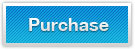

Code 128 VB .NET Barcode Generator Control / Library is a mature barcode generating library, which can be easily integrated into VB.NET class project. This VB.NET barcoding component is used to create, generate Code128, Code128a, Code128b,Code128c using VB.NET class code.
Overview - Code 128 VB.NET Barcode Generator Library
Code 128 VB.NET barcode generator control, provided by KeepDynamic.com, is an advanced Code 128 generating sdk. It aims to help .NET developers easily and simply create Code-128, a.k.a. ANSI/AIM 128, ANSI/AIM Code 128, USS Code 128, in VB.NET class applications.
Related barcode generating solutions for creating Code 128 images in .NET applications:
Features - Code 128 VB.NET Barcode Generator Library
Code 128 VB.NET Barcode Generator Technology
- This Code 128 Barcode Generator for VB.NET is completely developed in .NET 2.0, and is compatible with the .NET 2.0 and greater development environments
- Built in managed C# code, this Code 128 barcode generating library generates & created high-quality Code 128 barcode images using VB.NET class code
- Using this VB.NET Code 128 barcode generator library, it is easy to generate & create Code 128 barcode images in VB.NET Classes and Console applications
- Generate & draw Code 128 barcode images in ASP.NET web application, Windows Forms project, RDLC Reports, Reporting Service & Crystal Reports
Barcode Imaging of VB.NET Code 128 Barcode Generator Library
Code 128 VB.NET Barcode generator provides diversified options for easily customizing the barcodes.
- This Code 128 VB.NET Barcode Generator supports the image formats such as JPEG, GIF, TIFF, BMP, and PNG
- Properties of Code-128, such as the barcode size, are able to be configured according to users' requirements in VB.NET class application
- Generated & created Code 128 barcode images orientation support 0, 90, 180, or 270 degrees
- Text Options enables or disables the human-readable text in the Code 128 VB. NET barcode generator using VB.NET class code
- Tilde Functions allow the functions, such as returns, tabs and other ones, to be encoded easily in VB.NET class project
- Generated Code 128 barcode images are compatible with both low-resolution and high-resolution printers
How to Create Code 128 Barcode Using VB.NET Class Code
Dim barcode As KeepDynamic.Barcode.Generator.BarCode
barcode = New KeepDynamic.Barcode.Generator.BarCode()
'Select the barcode type as Code 128 symbology from the barcode type list
barcode.SymbologyType = SymbologyType.Code128
'Set the data characters that are encoded into Code 128 barcode symbology.
'Encodable data set of Code 128 contains,
' All 128 ASCII characters (characters 0 to 127 inclusive).
' Code 128 symbol encodes variable length of data characters
barcode.CodeText = "Abc123"
'Enbable the checksum option for Code 128
' so that the barcode generator computes check digit to Code 128 automatically
barcode.EnableChecksum = True
'Set the barcode graphic measurements as Pixel for Code 128
barcode.GraphicsUnit = KeepDynamic.Barcode.Generator.GraphicsUnit.Pixel
'Assign values of bar width and bar height to Code 128 barcode
barcode.X = 1
barcode.Y = 75
'Set the margins around the Code 128 symbol
barcode.LeftMargin = 10
barcode.RightMargin = 10
barcode.TopMargin = 10
barcode.BottomMargin = 10
'Set generated Code 128 barcode images size using VB.NET class code
barcode.BarCodeWidth = 150
barcode.BarCodeHeight = 120
'Assign a value to resolution for Code 128 image that is drawn to,
'Do not change the orientation of Code 128 barcode image
barcode.Resolution = 72
barcode.Rotate = Rotate.Rotate0
'Display the characters encoded into the Code 128 symbology
'Set the font style of the characters encoded into Code 128
barcode.DisplayCodeText = True
barcode.CodeTextFont = New System.Drawing.Font("Arial", 11.0F, System.Drawing.FontStyle.Regular)
'Set Code 128 barcode drawing image format to PNG in VB.NET
'Generate Code 128 image in Visual Basic .NET
barcode.Format = System.Drawing.Imaging.ImageFormat.Png
barcode.drawBarcode("C://barcode-code128-vbnet.png")
VB.NET Code 128 Barcode Generator Control Supported Barcode Types
- 2D Barcodes: Data Matrix, PDF-417 and QR-Code.
- UPC / EAN Barcodes: EAN-8, EAN-13, ISBN, ISSN, UPC-A and UPC-E.
- Alphanumeric Barcodes: Code-39, Code-93, Code-128 and GS1-128/UCC/EAN-128.
- Numeric Barcodes: Identcode, Leitcode, Codabar and Code-11.
- Code 2 of 5 based Barcodes: Code 2 of 5, Interleaved 2 of 5 and ITF-14.
- Postal Barcodes: POSTNET, PLANET, USPS Intelligent Mail Barcode (OneCode), RM4SCC and MSI Plessey.
