UPC-A Barcode Generator Library for VB.NET Project
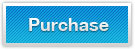

VB.NET UPC-A Barcode Generator Control can be integrated into most VB.NET project without any activation keys or registration codes. It is aimed to draw, create, generate UPC-A barcode images in Visual Studio 2005/2008/2010 for .NET application using VB.NET class codes.
Overview - VB.NET UPC-A Barcode Generator Library
UPC-A, a.k.a. Universal Product Code version A, UPC-A Supplement 5/Five-digit Add-On, UPC-A Supplement 2/Two-digit Add-On, is a 13-digit linear barcode symbology. It is often used in daily consumer products. This VB.NET barcode generator control, provided by KeepDynamic.com, is a mature UPC-A creating sdk, which can easily and simply create UPC-A barcode in .NET projects using VB.NET class code.
Related barcode solutions for creating UPC-A images:
Features - VB.NET UPC-A Barcode Generating Library
UPC-A VB.NET Barcode Generator Technologies
- This VB.NET UPC-A barcode generator library is developed in .NET 2.0 and is compatible with the .NET 2.0 and greater development environments
- This UPC-A barcoding library can be easily integrated into .NET developing tools, without activation keys or registration code
- Bulit in managed C# code, this UPC-A barcode supports barcode generation using .NET preferred VB.NET code
- Using this VB.NET barcoding component, it is easy to generate UPC-A barcode in ASP.NET web site, WinForms project, SSRS, RDLC, Crystal Reports and Console application
Created UPC-A Barcode Images Using VB.NET Barcode Generator Library
This VB.NET UPC-A barcode generator control can help .NET developers customize created UPC-A barcode image properties in an easy way.
- Supported image formats for generated UPC-A barcodes include JPEG, GIF, TIFF, BMP, and PNG
- Offer rich option to adjust generated UPC-A barcode images like bar width, margins, barcode width & height in VB.NET class code
- Offer four generating directions (0, 90, 180, or 270 degrees) to create UPC-A barcode images using VB.NET class code
- Use VB.NET code to hide or display human-readable text of generated UPC-A barcode images
- Free to set the printing resolutions of created UPC-A barcode images in VB.NET class code
Create UPC-A Barcode Using Free VB.NET Class Code
' Generate linear barcode images using VB.NET barcoding library
Dim barcode As KeepDynamic.Barcode.Generator.BarCode
barcode = New KeepDynamic.Barcode.Generator.BarCode()
'Select the barcode symbology as UPC-A from the barcode type list
barcode.SymbologyType = SymbologyType.UPCA
'Set the data characters that are encoded into UPC-A barcode symbology.
'Valid data set of UPC-A consists of,
' Numeric Digits: 0, 1, 2, 3, 4, 5, 6, 7, 8, 9
'UPC-A barcode encodes a fixed data length of 11 data digits plus 1 check digit
barcode.CodeText = "12345678901"
'Enbable the checksum option for UPC-A
'so that the barcode generator computes check digit to UPC-A automatically
barcode.EnableChecksum = True
'Set the barcode graphic measurements as Pixel for UPC-A
barcode.GraphicsUnit = KeepDynamic.Barcode.Generator.GraphicsUnit.Pixel
'Assign values of bar width and bar height to UPC-A barcode
barcode.X = 1
barcode.Y = 75
'Set the margins around the UPC-A symbol
barcode.LeftMargin = 10
barcode.RightMargin = 10
barcode.TopMargin = 10
barcode.BottomMargin = 10
'Design UPC-A barcode symbol width & height
barcode.BarCodeHeight = 120
barcode.BarCodeWidth = 150
'Assign a value to resolution for UPC-A image that is drawn to,
'change the orientation of UPC-A barcode image
barcode.Resolution = 72
barcode.Rotate = Rotate.Rotate0
'Display the characters encoded into the UPC-A symbology and
'set the font style of the characters encoded into EAN128
barcode.DisplayCodeText = True
barcode.CodeTextFont = New System.Drawing.Font("Arial", 11.0F, System.Drawing.FontStyle.Regular)
'Set UPC-A barcode drawing image format to PNG in VB.NET
'generate UPC-A image in VB.NET
barcode.Format = System.Drawing.Imaging.ImageFormat.Png
barcode.drawBarcode("C://barcode-upca-vbnet.png")
Generate 1D & 2D Barcodes Using VB.NET UPC-A Barcode Creating Library
- 2D Barcodes: Data Matrix, PDF-417 and QR-Code.
- UPC / EAN Barcodes: EAN-8, EAN-13, ISBN, ISSN, UPC-A and UPC-E.
- Alphanumeric Barcodes: Code-39, Code-93, Code-128 and GS1-128/UCC/EAN-128.
- Numeric Barcodes: Identcode, Leitcode, Codabar and Code-11.
- Code 2 of 5 based Barcodes: Code 2 of 5, Interleaved 2 of 5 and ITF-14.
- Postal Barcodes: POSTNET, PLANET, USPS Intelligent Mail Barcode (OneCode), RM4SCC and MSI Plessey.
