Code 39 VB .NET Barcode Generator Library / Control
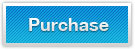

Code 39 VB .NET Barcode Generator Library / Control is used to generate, make code 39 barcode for .NET framework project templates in Visual Studio using VB.NET class code.
Overview - Code 39 VB .NET Barcode Generator Library
Code 39 VB.NET barcode generator control, provided by KeepDynamic.com, is an advanced developer-library. It aims to help you easily and simply create & print Code 39, which is also known as USS Code 39, Code 3/9, Code 3 of 9, USD-3, Alpha39, or Type 39, in your VB.NET applications.
Related barcoding solutions for creating Code 39 images in .NET applications:
Features - Code 39 VB .NET Barcode Generator Library
VB.NET Code 39 Barcode Generator Technology
This
VB.NET Code 39 Barcode Generator Library has powerful Code 39 barcode generating functions. It can generate & create Code 39 barcode images in VB.NET classes and Console applications, ASP.NET web service, WinForms Project, Reporting services, RDLC Reports and Crystal Reports.
- This VB.NET barcode generating library is developed in .NET 2.0, and is compatible with the .NET 2.0 and greater development environments
- Written in 100% managed C# code, this VB.NET barcoding sdk supports Code 39 barcode generation in VB.NET class applications
Code 39 Images Settings of VB.NET Barcode Generator Library
- Generate & create Code 39 barcode with flexible bar width, barcode symbol size in VB.NET class project
- Create & save generated Code 39 barcode images to JPEG, GIF, TIFF, BMP, and PNG image files
- Rotate created Code 39 barcode images to 0, 90, 180, or 270 degrees using VB.NET class code
- Customize Code 39 barcode generating resolution to meet different printing requirements
- Display & hide human-readable text of generated Code 39 barcode images in VB.NET class applications
- Able to compute & add checksum character to Code 39 barcode images automatically in VB.NET class project
Free VB.NET Code to Create & Generate Code 39 Barcode Images
'Create linear barcode image in VB.NET class application
Dim barcode As KeepDynamic.Barcode.Generator.BarCode
barcode = New KeepDynamic.Barcode.Generator.BarCode()
'Change the barcode symbology type to Code 39
barcode.SymbologyType = SymbologyType.Code39
'Assign characters that are encoded into Code 39 barcode symbology.
'Encodable character set of Code 39 is as follow,
' full alphanumeric A to Z and 0 to 9
' special characters: space / $ % . + -
' start/stop character: *
barcode.CodeText = "ABC0123"
'Enable checksum for Code 3 of 9 so that the check digit will be calculated automatically
barcode.EnableChecksum = True
'Set the barcode graphic measurements as Pixel for Code 39
barcode.GraphicsUnit = KeepDynamic.Barcode.Generator.GraphicsUnit.Pixel
'Set the values of bar width and bar height for Code 39
barcode.X = 1
barcode.Y = 75
'Set the margins around the Code 39 symbol
barcode.LeftMargin = 10
barcode.RightMargin = 10
barcode.TopMargin = 10
barcode.BottomMargin = 10
'Adjust generated Code 39 barcode image size using VB.NET code
barcode.BarCodeWidth = 200
barcode.BarCodeHeight = 120
'Set the resolution of Code 3of9 image that is drawn to,
'Change the orientation of Code39 barcode image
barcode.Resolution = 72
barcode.Rotate = Rotate.Rotate0
'Set the wide-to-narrow ratio for Code 39
barcode.WideNarrowRatio = 3.0F
'Display the characters encoded into the Code 39 symbology
'Add start and stop characters to Code 3of9 barcode image
'Set the font style of the characters encoded into Code 39 barcode
barcode.DisplayCodeText = True
barcode.DisplayStartStopChar = True
barcode.CodeTextFont = New System.Drawing.Font("Arial", 11.0F, System.Drawing.FontStyle.Regular)
'Set Code 39 barcode drawing image format to PNG in VB.NET
'Generate Code 39 image in Visual Basic .NET
barcode.Format = System.Drawing.Imaging.ImageFormat.Png
barcode.drawBarcode("C://barcode-code39-vbnet.png")
VB.NET Code 39 Barcode Generating Library Supported Barcode Types
- 2D Barcodes: Data Matrix, PDF-417 and QR-Code.
- UPC / EAN Barcodes: EAN-8, EAN-13, ISBN, ISSN, UPC-A and UPC-E.
- Alphanumeric Barcodes: Code-39, Code-93, Code-128 and GS1-128/UCC/EAN-128.
- Numeric Barcodes: Identcode, Leitcode, Codabar and Code-11.
- Code 2 of 5 based Barcodes: Code 2 of 5, Interleaved 2 of 5 and ITF-14.
- Postal Barcodes: POSTNET, PLANET, USPS Intelligent Mail Barcode (OneCode), RM4SCC and MSI Plessey.
