Crystal Reports Code 39 Barcode Generator Library & Control
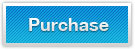

Crystal Reports Code 39 Barcode Generator Library & Control supports Code 39, Code 3 of 9 linear barcode image generation & creation in .NET Crystal Reports.
Crystal Reports Code 39 Barcoding Library - Overview
.Code 39, or Code 3of9 barcode generating component for is a mature & time-tested linear/1D barcode creation control. It is able to create standard Code 39 and Code 39 extension (Full ASCII Code 39) in Crystal Reports report, and is capable of exporting and printing Code 39 barcode images from Crystal Reports to PDF, Word, Excel, and other document files through CrystalReportViewer control. The Code 39 generation Control & DLL can be easily integrated into a Crystal Reports for .NET project, and it is able to generate Code 39 images in Crystal Reports in ASP.NET & WinForms projects using C# or VB.NET class codes.
Using the Crystal Reports Code 39 barcode generator, no other plug-ins or barcode fonts are required for displaying Code 39 images in Crystal Reports. This Code 39 barcode SDK provides a complete Code 39 barcode creating solution in Crystal Reports for .NET. The Crystal Reports Code 39 generator is directly developed from ISO/IEC 16388: 2007, and also supports ANSI/AIM BC1/1995, Uniform Symbology Specification (USS) - Code 39, and other specifications based on Code 39 including LOGMARS, LIC and HIBC.
Crystal Reports Code 39 Barcoding Library - Features
- Crystal Reports Code39 barcode library is 100% written in managed code
- Crystal Reports Code39 barcode library supports .NET framework 2.0 and above
- Easy to create & print Code 39 barcode image in .NET Crystal Reports
- Crystal Reports Code39 barcode library supports .NET preferred class language, like Visual Basic, C# and Borland Delphi
- Crystal Reports Code39 barcode library supports creates & output Code 39 barcode to image files and byte stream objects
- Crystal Reports Code39 barcode library makes it easy to redistribute the reports with embedded Code 39 barcode objects
- Crystal Reports Code39 barcode library support Code 39 barcode generation in ASP.NET & Windows Forms projects
- Be compatible with Inkjet, Laser, Thermal or any other special barcode printers
Crystal Reports Code 39 Barcoding Library - Adjust Code 39 Image Settings
Most Code 39 barcode image properties can be reset using this Crystal Reports Code 39 barcode generator control.
- Rotate generated Code 39 barcode images to 4 different orientations in Crystal Reports
- Create & draw generated Code 39 barcode images to different image fomats files in Crystal Reports
- Customize bar color, human-readable text color and background color of created Code 39 barcode in Crystal Reports
- Resize the Code 39 bar width, Code 39 image width & height and Code 39 margins in Crystal Reports
- Change the Code 39 generating resolutions in Crystal Reports
How to Generate Code 39 Barcode Image in .NET Crystal Reports
Crystal Reports Code 39 Barcoding Library - Barcode Types
- 2D Barcodes: Data Matrix, PDF417 and QR Code
- Alphanumeric Barcodes: Code 39 Extended code 39, Code 93 Extended code 93, Code 128 and EAN/UCC-128(GS1-128).
- UPC / EAN Barcodes: EAN 8 EAN 2, EAN 5 supplemental barcodes, EAN 13 EAN 2, EAN 5 supplemental barcodes, ISBN, ISSN, UPC-A and UPC-E.
- Numeric Barcodes: Codabar, Code 11 and MSI Plessey.
- Code 2 of 5 based Barcodes: Standard 2of5, Interleaved 2of5 and ITF14.
- Postal Barcodes: Identcode, Leitcode, POSTNET (Postal barcode), PLANET, Intelligent Mail Barcode (USPS OneCode) and Customer Barcode (RM4SCC).
