Crystal Reports GS1-128 (EAN128/UCC128) Barcode Control
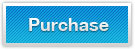

This Crystal Reports GS1-128 (EAN128/UCC128) Barcode Control is a profrssonal & highly-rated barcoding SDK for .NET developers. Using this GS1-128 (EAN128/UCC128) Barcode generating control, users can insert, generate or display GS1-128 (EAN128/UCC128) barcode in Crystal Reports in an extremely easy way.
Overview of Generating GS1-128 Barcodes in .NET Crystal Reports
GS1-128, or UCC-128/EAN-128, Barcode Generator SDK is a high-quality linear barcode generating control for Crystal Reports. It is able to generate professional GS1-128 (UCC/EAN-128) images in Crystal Reports within .NET developing environment. Besides, it is also capable of exporting & printing GS1-128 from Crystal Reports to PDF, Word, Excel, and other document files through CrystalReportViewer control.
The GS1-128 barcode making library can be easily integrated into a .NET Crystal Reports project and create GS1-128 images in Crystal Reports project in ASP.NET web applications and Windows Forms projects. Using this Crystal Reports GS1-128 barcode generator, no other components, plug-ins or barcode fonts are required for displaying GS1-128 images in Crystal Reports. This GS1-128 barcode control provides a complete GS1-128 barcode creating solution in .NET Crystal Reports. The Crystal Reports GS1-128 generator is directly developed from GS1 specifications.
Technology of .NET Crystal Reports GS1-128 Barcode Generator
- Easily make GS1-128 barcode images for Crystal Reports in Visual Studio 2005, 2008, and 2010
- Crystal Reports GS1-128 generation Component is a 100% managed code product, built in C#.NET
- Strong named assemblies and signed DLLs, compatible with .NET framework 2.0 Framework and later versions
- Support .NET common languages like Visual Basic, C# and Borland Delphi
- Create & Save GS1-128 barcodes to image files and byte stream objects in .NET Crystal Reports
- Easy to redistribute the reports with embedded GS1-128 barcode objects
- Able to Display, export, and print GS1-128 barcodes in Crystal Reports within ASP.NET & Windows Forms applications
Feature of GS1-128 Barcode Images Generated in Crystal Reports
- Generated GS1-128 barcode images are compatible with Inkjet, Laser, Thermal or any other special barcode printers
- GS1-128 barcode images can be generated in four different directions
- Colorful GS1-128 barcode images can also be generated in .NET Crystal Reports
- Generated GS1-128 barcode images can be printed in any resolution
- GS1-128 barcode images can be created & saved to JPG, PNG, BMP, TIFF, and GIF image files
- Created GS1-128 barcode meets all the standards for GS1 barcode images
- GS1-128 barcode images, with any desired bar width, image size & margins, can be generated & created in .NET Crystal Reports.
Tutorial for Barcode Generation Integration with .NET Crystal Reports
Generate & Create other Linear & 2D Barcode Images in Crystal Reports
- 2D Barcodes: Data Matrix, PDF417 and QR Code.
- Alphanumeric Barcodes: Code 39 Extended code 39, Code 93 Extended code 93, Code 128 and EAN/UCC-128(GS1-128).
- UPC / EAN Barcodes: EAN 8 EAN 2, EAN 5 supplemental barcodes, EAN 13 EAN 2, EAN 5 supplemental barcodes, ISBN, ISSN, UPC-A and UPC-E.
- Numeric Barcodes: Codabar, Code 11 and MSI Plessey.
- Code 2 of 5 based Barcodes: Standard 2of5, Interleaved 2of5 and ITF14.
- Postal Barcodes: Identcode, Leitcode, POSTNET (Postal barcode), PLANET, Intelligent Mail Barcode (USPS OneCode) and Customer Barcode (RM4SCC).
