QR Code ASP.NET Generator Library
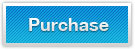

QR Code ASP.NET Generator SDK can insert, draw, or generate qr code 2D barcodes in asp.net web server applications in C# and VB.NET.
Overview - ASP.NET QR Code Generator
The QR Code ASP.NET Barcode generator, provided by KeepDynamic.com, is a barcode generation component SDK for creating QR Codes in your ASP.NET projects. This QR-Code generator is entirely built in C#.NET Framework.
Following are related solutions for generating QR Code image by using ASP.NET barcode control:
Features - QR Code Encoding DLL for ASP.NET
QR Code ASP.NET Barcode Generator | Technology
- QR Code Barcode Generator for ASP.NET is completely built in C#.NET and compatible with the .NET 2.0 and later developments.
- It's really easy to integrate and redistribute this QR Code generator component SDK into your ASP.NET projects.
- This QR-Code barcode maker help you create QR Code barcode images in your ASP.NET classes, console applications, ASP.NET web projects & IIS.
- Information such as text, url or other data may be encoded by this generator and decoded accurately by our QR Code scanner software.
QR Code Barcode Generator for ASP.NET | QR Code Image
Diversified options of ASP.NET QR Code Barcode generator are supplied for easily configuring the QR Code barcodes.
- This QR Code ASP.NET Barcode Generator generates QR Code images formats of PNG, BMP, TIFF, GIF and JPEG.
- Image orientation of created QR Code may be 0, 90, 180, or 270 degrees in ASP.NET web application.
- Generated QR-Code barcode images are able to be printed both on low resolution printers and on high resolution printers.
- ASP.NET QR Code generating dll provide ProcessTilde functions to make the functions, such as returns, tabs, and other ones, to be encoded easily.
- Reed-Solomon is used for error correction for QR Code barcode generation in ASP.NET web site
How to Generate QR Code in ASP.NET Applications
There are two ways to generate QR Code in ASP.NET applications.
Generate QR Code in ASP.NET Web Controller
- Add KeepDynamic.BarCode.AspNet.dll to your ASP.NET project and Visual Studio Toolbox
- Copy "qrcode.aspx", "qrcode.aspx.cs" from barcode folder to your asp.net project
- Drag & drop QRCodeControl from the Toolbox to your project and adjust the image settings in the Properties window
Generate QR Code in ASP.NET Class Applications
- Add KeepDynamic.BarCode.AspNet.dll to your ASP.NET project and Visual Studio Toolbox
- You can also generate QR Code barcode image using following C# or VB.NET class codes
C# Code for QR Code Barcode Generation in ASP.NET
// Create QR-Code barcode object in C#
QRCode barcode = new QRCode();
// Set QR-Code barcode value in C#
barcode.CodeText = "QRCode in C#";
// Set QR Code module size
barcode.X = 4;
// Set QR Code quiet zone
barcode.BottomMargin = 16;
barcode.LeftMargin = 16;
barcode.RightMargin = 16;
barcode.TopMargin = 16;
//Set QR Code error correction level
barcode.ECL = QRCodeECL.L;
// Set QR-Code drawing image format to PNG in C#
barcode.Format = System.Drawing.Imaging.ImageFormat.Png;
// Generate QR-Code barcode & encode to the png image in C#
barcode.drawBarcode("C://barcode-qrcode-csharp.png");
VB.NET Code for QR Code Generation in ASP.NET
' Create QR-Code barcode object in VB.NET
Dim barcode As New QRCode()
' Set QR-Code barcode value in VB.NET
barcode.CodeText = "QRCode in VB.NET"
' Set QR Code module size
barcode.X = 4
' Set QR Code quiet zone
barcode.BottomMargin = 16
barcode.LeftMargin = 16
barcode.RightMargin = 16
barcode.TopMargin = 16
'Set QR Code error correction level
barcode.ECL = QRCodeECL.L
' Set QR-Code drawing image format to PNG in VB.NET
barcode.Format = System.Drawing.Imaging.ImageFormat.Png
' Generate QR-Code barcode & encode to the png image in VB.NET
barcode.drawBarcode("C://barcode-qrcode-vbnet.png")
How to Print Barcodes in IIS using ASP.NET Barcode Generator
Apart from generating barcode images in Visual Studio developing platform, you can also generate barcode images in IIS using our ASP.NET barcoding component. Following are detailed steps to do that:
- Find folder barcode in the downloaded trial package.
- Copy cotent of folder barcode to your IIS project, eg:C:\interpub
- Create a new virtual directory in your IIS named "barcode", and connect it to the above barcode folder in the C:\interpub
- Restart your Microsoft IIS and navigate to:
http://YourDomain:Port/barcode/qrcode.aspx?code-text=KDQRCODE&x=2&left-margin=8&right-margin=8&top-margin=8&bottom-margin=8
- If you want to insert this QR Code image in your aspx or html page, please pass the url to IMG tag or src value
< img src="http://YourDomain:Port/barcode/qrcode.aspx?code-text=KDQRCODE&x=2&left-margin=8&right-margin=8&top-margin=8&bottom-margin=8" />
Note: X refers to module size, code-text refers to encodable characters.
Generate & Print Other Barcodes in ASP.NET
Barcode control for ASP.NET web application, barcode class library (DLL), is able to create many popular 1D/2D bar code symbologies, such as:
- 2D Barcodes: QR Code in ASP.NET, PDF417 in ASP.NET and Data Matrix in ASP.NET.
- Alphanumeric Barcodes: Code 39 in ASP.NET, Code 93 in ASP.NET, Code 128 in ASP.NET and GS1-128 (UCC/EAN-128) in ASP.NET.
- UPC / EAN Barcodes: EAN 13 in ASP.NET, EAN 8 in ASP.NET, UPC A in ASP.NET, UPC E in ASP.NET, ISBN in ASP.NET and ISSN in ASP.NET.
- Numeric Barcodes: Code 11 in ASP.NET, Codabar in ASP.NET and MSI Plessey in ASP.NET.
- Code 2 of 5 based Barcodes: Standard 2 of 5 in ASP.NET, Interleaved 2 of 5 in ASP.NET and ITF14 in ASP.NET.
- Postal Barcodes: Intelligent Mail Barcode in ASP.NET (USPS OneCode Solution), USPS POSTNET in ASP.NET, USPS PLANET in ASP.NET, Identcode in ASP.NET, Leitcode in ASP.NET and RM4SCC in ASP.NET.
