Crystal Reports QR Code Barcode Creator SDK
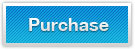

QR Code Barcode Generating Library for Crystal Reports integrates QR Code printing function into Crystal Reports, and display, insert or generate QR Code in Crystal Reports.
Generate Quality QR Code 2D Barcode Images in Crystal Reports for .NET
QR Code Generator Control & DLL for Crystal Reports is a really easy to use 2D barcode generation toolkit. It is able to generate professional QR Code and Micro QR Code images in Crystal Reports, and export, print Crystal Reports with QR Code in PDF, Word, Excel, and other document files through CrystalReportViewer control. The QR Code barcode generator component can be easily integrated into a Crystal Reports for .NET project and create QR Code images in Crystal Reports in ASP.NET. Using this Crystal Reports QR Code barcode generator, no other components, plug-ins or barcode fonts are required for displaying QR Code images in Crystal Reports. This QR Code barcode control provides a complete QR Code barcode creating solution in Crystal Reports for .NET. The QR Code barcode library is directly developed from AIM QR Code 2005 and ISO/IEC 18004: 2006 QR Code barcode standards.
.NET Crystal Reports QR Code Barcode Generator Technology
- Easily add QR Code barcode images to Crystal Reports in Visual Studio 2005, 2008, and 2010
- Crystal Reports QR Code generation component is a 100% managed code product built in C#.NET
- Strong named assemblies and signed DLLs for .NET framework 2.0 Framework and later versions
- Compatible with the .NET common languages like Visual Basic, C# and Borland Delphi for .NET
- Easily add QR Code barcode images to Crystal Reports for .NET with drag and drop implementation support
- Create QR Code barcodes in image files and byte stream objects
- Easy to redistribute the reports with embedded QR Code barcode objects
- Display, export, and print QR Code barcodes on Crystal Reports in ASP.NET
QR Code Images Generated in Crystal Reports for .NET
This Crystal Reports QR Code barcode generator supports the printing of high quality QR Code images with Inkjet, Laser, Thermal or any other special barcode printers. Created QR Code barcodes orientation can be rotated to 0, 90, 180, 270 degrees. By using this QR code barcode generator control, you can get color QR Code barcode symbols in Crystal Reports via changing the background, foreground color as well as the bar module colors of QR Code barcode. Flexible image resolution support allows the users set the output QR Code symbol resolution.
Customization of QR Code Barcode for Crystal Reports
Crystal Reports QR Code barcode generator provides various barcode parameter options to easily configure QR Code barcode images as specified requirements. The generated QR Code barcode symbols can be saved as image formats like JPG, PNG, BMP, TIFF, and GIF. It is easy to adjust the QR Code image width, image height, barcode margins as well as QR code bar module size based on the requirements of developers. GS1 Compatibility support is provided within the QR Code control. Four levels of error correction are supported, including level L, in which 7% of codewords can be restored, level M, in which 15% of codewords can be restored, level Q, in which 25% of codewords can be restored, and level H, in which 30% of codewords can be restored.
View
QR Code Barcode Properties Table of Crystal Barcode Generator Library
Integrate Barcode Generation into .NET Crystal Reports
Generate & Create Other Barcodes in .NET Crystal Reports
Bar Code Generator for Crystal Reports has the capability of creating the most of common 1D and 2D barcodes in crystal reports, such as:
- 2D Barcodes: Data Matrix, PDF417 and QR Code.
- Alphanumeric Barcodes: Code 39 Extended code 39, Code 93 Extended code 93, Code 128 and EAN/UCC-128(GS1-128).
- UPC / EAN Barcodes: EAN 8 EAN 2, EAN 5 supplemental barcodes, EAN 13 EAN 2, EAN 5 supplemental barcodes, ISBN, ISSN, UPC-A and UPC-E.
- Numeric Barcodes: Codabar, Code 11 and MSI Plessey.
- Code 2 of 5 based Barcodes: Standard 2of5, Interleaved 2of5 and ITF14.
- Postal Barcodes: Identcode, Leitcode, POSTNET (Postal barcode), PLANET, Intelligent Mail Barcode (USPS OneCode) and Customer Barcode (RM4SCC).
