EAN-13 Barcode Generator DLL for ASP.NET Web Applications
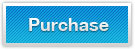

ASP.NET EAN-13 Barcode Generator Control is a professional & highly-rated EAN-13 barcode generating SDK for ASP.NET web application, which is used to export, insert, or display EAN13 barcodes for ASP.NET web applications using VB.NET and C#.
Introduction - ASP.NET EAN-13 Barcode Generator Control
EAN-13, consisting of 13 characters, is a UPC-Based and numeric-only barcode symbology. ASP.NET Barcode generator, provided by KeepDynamic.com, aims to help you create this custom EAN-13 barcode images in your ASP.NET framework projects.
How to generate linear EAN-13 barcode images using other .NET barcoding libraries?
Features - ASP.NET EAN-13 Barcode Generator Control
EAN 13 ASP.NET Barcode Generator | Technologies
- Built in managed C#, this EAN-13 ASP.NET barcoding sdk is compatible with .NET framework 2.0 and above
- Developed in .NET platform, this ASP.NET EAN-13 barcode generating control support EAN-13 barcode generation in ASP.NET web application, Console application & IIS
- Without any activation keys or registration codes, this EAN-13 barcode generator can be easily installed into ASP.NET web project
EAN 13 ASP.NET Barcode Generator | Imaging Settings
- This EAN-13 ASP.NET Barcode Generator allows the EAN 13 barcode object to be saved as an image such as TIFF, BMP, WMF, GIF, JPEG or PNG file
- The EAN-14 barcode image orientation is selectable among the 0, 90, 180, or 270 degrees in ASP.NET web application
- Adjust printing resolution of created EAN-13 barcode images to meet specific printing requirement
- Text Options enables or disables the human-readable text in the EAN-13 barcode images in ASP.NET web site
- Many size-related options are offered to adjust bar width, margins & barcode symbol size of generated EAN-13 barcode in ASP.NET web service
Generation Guidance - ASP.NET EAN-13 Barcode Generator Control
How to Create EAN-13 Barcode in ASP.NET Web Controller
- Add KeepDynamic.BarCode.AspNet.dll from the file Library to your ASP.NET project and Visual Studio Toolbox
- Copy "linear.aspx", "linear.aspx.cs" from barcode folder in Documentation to your ASP.NET project
- Drag & drop BarCodeControl from the Toolbox to your ASP.NET project and a barcode image will be generated
- Click generated barcode image, change the value of SymbologyType to EAN13 and adjust the value of CodeText to a 12-digit data string in the Properties window
- Run the ASP.NET project to see generated EAN-13 barcode image
How to Generate & Print EAN13 Barcode in ASP.NET Class Applications
- Install KeepDynamic.BarCode.AspNet.dll from the file Library to your ASP.NET project by adding reference
- Use following free sample C# or VB.NET class codes to generate & create EAN-13 barcode images in ASP.NET class project
C# code for generating & printing EAN-13 barcode images in ASP.NET
// generate linear barcode object
BarCode barcode = new BarCode();
// Set barcode type to EAN13
barcode.SymbologyType = SymbologyType.EAN13;
// Enter 12-digit data string
barcode.CodeText = "123456789123";
// set EAN13 barcode image settings
// Set bar width of EAN13
barcode.X = 2;
// set EAN13 barcode image
barcode.BarCodeWidth = 250;
barcode.BarCodeHeight = 90;
// save generated barcode images to png image file using C#
barcode.drawBarcode("C://kdean13.png");
VB.NET code for generating & printing EAN-13 barcode images in ASP.NET
' generate linear barcode object
Dim barcode As New BarCode()
' Set barcode type to EAN13
barcode.SymbologyType = SymbologyType.EAN13
' Enter 12-digit data string
barcode.CodeText = "123456789123"
' set EAN13 barcode image settings
' Set bar width of EAN13
barcode.X = 2
' set EAN13 barcode image
barcode.BarCodeWidth = 250
barcode.BarCodeHeight = 90
' save generated barcode images to png image file using VB.NET
barcode.drawBarcode("C://kdean13.png")
How to Create & Print EAN-13 Barcode in IIS using ASP.NET Barcoding Library
- Find folder barcode in the folder Documentation of downloaded trial package
- Copy folder barcode to your IIS project, eg:C:\interpub
- Create a new virtual directory in your IIS named "barcode", and connect it to the above barcode folder in the C:\interpub
- Restart your Microsoft IIS and navigate to:
http://YourDomain:Port/barcode/linear.aspx?symbology-type=14&code-text=856322220102&x=1&left-margin=10&right-margin=10 - Now, a Code 39 barcode is created on a page. Besides, you can use the following image tag to generate a Code 39 barcode on your html or aspx pages.
<img src="http://YourDomain:Port/barcode/linear.aspx?symbology-type=14&code-text=856322220102&x=1&left-margin=10&right-margin=10" />
Note: X refers to bar width and code-text refers to encodable characters.
EAN-13 Barcode Generating Control Supported Barcode Types
- 2D Barcodes: QR Code in ASP.NET, PDF417 in ASP.NET and Data Matrix in ASP.NET.
- Alphanumeric Barcodes: Code 39 in ASP.NET, Code 93 in ASP.NET, Code 128 in ASP.NET and GS1-128 (UCC/EAN-128) in ASP.NET.
- UPC / EAN Barcodes: EAN 13 in ASP.NET, EAN 8 in ASP.NET, UPC A in ASP.NET, UPC E in ASP.NET, ISBN in ASP.NET and ISSN in ASP.NET.
- Numeric Barcodes: Code 11 in ASP.NET, Codabar in ASP.NET and MSI Plessey in ASP.NET.
- Code 2 of 5 based Barcodes: Standard 2 of 5 in ASP.NET, Interleaved 2 of 5 in ASP.NET and ITF14 in ASP.NET.
- Postal Barcodes: Intelligent Mail Barcode in ASP.NET (USPS OneCode Solution), USPS POSTNET in ASP.NET, USPS PLANET in ASP.NET, Identcode in ASP.NET, Leitcode in ASP.NET and RM4SCC in ASP.NET.
