.NET WinForms EAN-13 Barcode Generator Component
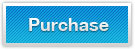

.NET WinForms EAN-13 Barcode Creator Component & DLL has been used for more than +500 .NET developers to create, add, or generate EAN13 barcodes in .NET Windows Forms project. This .NET Windows Forms barcode generator control can generate EAN-13 barcode images using C# and VB.NET class code.
Overview - .NET WinForms EAN-13 Barcode Generator Control
The KeepDynamic EAN-13 Barcode DLL Class Library for .NET Windows Forms help you integrate the EAN-13 barcode generation features into your .NET projects. The .NET EAN-13 Barcode Control for Windows Forms can easily and quickly create EAN-13, EAN-13 Supplement 5 Add-On, and EAN-13 Supplement 2 Add-On in .NET Window Forms project. The .NET Windows Forms EAN-13 Barcode control is easy-to-use and supports most popular .NET Development Tools like Microsoft Visual Studio2005/2008/2010 and Express Editions. Generated EAN-13 barcode images are compatible with latest the latest EAN-13 barcode standards.
Related .NET barcode generating solutions for creatinf EAN-13 barcode image:
Technologies of Windows Forms EAN-13 Barcode Generator Control
- This .NET EAN-13 barcode generator control is an advanced barcoding library, which is built in managed C# code
- This .NET Windows Forms barcoding library can generate EAN-13 barcode images in .NET 2.0 and above
- This WinForms barcoding dll can create EAN-13 barcode images without using any third-party barcode font
- Support EAN-13 barcode generation in SSRS, Crystal Reports and RDLC Local Reports
- Able to use VB.NET or C# code for EAN-13 barcode generation in .NET Windows Forms project
Customize EAN-13 Images Using .NET Windows Forms Barcode Generator Library
- This .NET Windows Forms EAN-13 barcode generator library can generate & save EAN-13 barcode images to JPG, PNG, GIF and BMP image files
- This .NET WinForms barcoding sdk can generate size-related settings of created EAN-13 barcode images like bar width, barcode symbol size and quiet zone width
- This .NET EAN-13 barcode creating control supports adjusting printing resolutions of generated EAN-13 barcode images in .NET Windows Forms project
- Human-readable text of generated EAN-13 barcode images can be visible or not using this .NET EAN-13 barcode generating library in Windows Forms project
How to Generate EAN-13 Barcode Images in .NET Windows Forms Project
Generate EAN-13 Barcode Image Without Using Programming Code
- Add KeepDynamic.BarCode.Windows.dll to your Windows Forms project
- Add KeepDynamic.BarCode.Windows.dll to Visual Studio Toolbox. After this step, you can see four new items visible on the toolbox, that is, BarCodeControl, QRCodeControl, DataMatrixControl, and PDF417Control.
- Drag & drop BarCodeControl to your .NET WinForms project and you will see a standard Code 128 barcode image.
- Click generated barcode image, change the value of SymbologyType to EAN13 and adjust the value of CodeText to a 12-digit data string in the Properties window
Generate EAN-13 Barcode Image Without Using C# or VB.NET Class Code
- Add KeepDynamic.BarCode.Windows.dll to your Windows Forms project
- Copy following C# or VB.NET class code to generate EAN-13 barcode images in Windows Forms project
Free C# code for EAN-13 barcode generation using .NET Windows Forms barcode generating library
// generate linear barcode object
BarCode barcode = new BarCode();
// Set barcode type to EAN13
barcode.SymbologyType = SymbologyType.EAN13;
// Enter 12-digit data string
barcode.CodeText = "123456789123";
// set EAN13 barcode image settings
// Set bar width of EAN13
barcode.X = 2;
// set EAN13 barcode image
barcode.BarCodeWidth = 250;
barcode.BarCodeHeight = 90;
// save generated barcode images to png image file using C#
barcode.drawBarcode("C://kdean13.png");
Free VB.NET code for EAN-13 barcode generation using .NET Windows Forms barcode generating library
' generate linear barcode object
Dim barcode As New BarCode()
' Set barcode type to EAN13
barcode.SymbologyType = SymbologyType.EAN13
' Enter 12-digit data string
barcode.CodeText = "123456789123"
' set EAN13 barcode image settings
' Set bar width of EAN13
barcode.X = 2
' set EAN13 barcode image
barcode.BarCodeWidth = 250
barcode.BarCodeHeight = 90
' save generated barcode images to png image file using C#
barcode.drawBarcode("C://kdean13.png")
Barcode Types - EAN-13 .NET Windows Forms Barcode Generator Control
- 2D Barcodes: QR Code Forms control, PDF417 WinForms control and Data Matrix WinForms control.
- Alphanumeric Barcodes: Code 39 Forms control, Code 93 Forms control, Code 128 Forms control and GS1-128 (UCC/EAN-128) Forms control.
- UPC / EAN Barcodes: EAN 13 WinForms control, EAN 8 WinForms control, UPC A Forms control, UPC E WinForms control , ISBN WinForms control and ISSN WinForms control.
- Numeric Barcodes: Code 11 WinForms control, Codabar WinForms control and MSI Plessey WinForms control.
- Code 2 of 5 based Barcodes: Standard 2 of 5 WinForms control, Interleaved 2 of 5 WinForms control and ITF14 WinForms control.
- Postal Barcodes: Intelligent Mail Barcode(USPS OneCode Solution), USPS POSTNET WinForms control, USPS PLANET WinForms control, Identcode (Deutsche Post, DHL), Leitcode (Deutsche Post, DHL) and RM4SCC (Royal Mail 4-State Customer Barcode).
