.NET Windows Forms PDF417 Barcode Generator Library
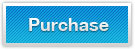

.NET Windows Forms PDF417 Barcode Generator SDK & DLL is a single dll which can be easily integrated into .NET Windows Forms project. It is mainly used to generate, create PDF-417 barcode images in C# and VB.NET class application.
Overview - .NET Windows Forms PDF417 Barcode Generator Library
.NET PDF417 barcode generator library for Windows Forms project combines powerful PDF417 barcode generating features into a single dll. It can generate & create PDF417 barcode images in .NET Windows Forms project in most popular .NET Development Tools like Microsoft Visual Studio2005/2008/2010 and Express Editions. The PDF417 barcode images generated by this .NET WinForms barcode generator library are compatible with latest PDF417 barcode standards.
Related barcoding solutions for generating PDF417 2D barcode in .NET framework applications:
Technologies of .NET Windows Forms PDF-417 Barcode Generator Control
- The .NET PDF-417 Barcode Generator for Windows Forms project is entirely built in managed C# code and supports PDF417 barcode generation using C# or VB.NET class code
- Built in .NET framework 2.0, this PDF417 barcode generator library can create & generate PDF417 barcode images in .NET 2.0, 3.0. 3.5. 4.0. 4.5 and above
- Mature & advanced PDF417 barcode generator control that can create & print PDF417 barcode images in .NET WinForms project without using any other barcode font
PDF417 Barcode Image Generation of .NET WinForms Barcode Maker DLL
- This .NET PDF-417 barcode control can save created PDF417 barcode images to byte stream objects as well as JPG, PNG, GIF and BMP image files
- Flexible PDF-417 barcode orientation support allows generated PDF-417 barcode images being set to 0, 90, 180, 270 degrees in .NET Windows Forms project
- This PDF417 barcode generator component supports configuring the image sizing settings of created PDF417 barcode images in .NET WinForms application, like module size, number of rows and columns
- Generated PDF417 barcode images are compatible with both low resolution printers like thermal printer and high-resolution printers
- Created PDF417 barcode images by this WinForms barcoding control can be read by most common 2D barcode scanners
How to Generate PDF417 Barcode Images in .NET Windows Forms project
How to Drag & Drop .NET PDF417 Barcoding Control at Windows Forms Application?
- Add KeepDynamic.BarCode.Windows.dll to your Windows Forms project
- Add KeepDynamic.BarCode.Windows.dll to Visual Studio Toolbox. After this step, you can see four new items visible on the toolbox, that is, BarCodeControl, QRCodeControl, DataMatrixControl, and PDF417Control.
- Drag & drop PDF417Control to your .NET WinForms project and you will see a standard PDF417 barcode image.
- Click generated PDF417 barcode images and adjust other settings values in the Properties window
How to Generate PDF417 Barcode Images in .NET WinForms Class?
- Add KeepDynamic.BarCode.Windows.dll to your Windows Forms project
- Then you can generate & output 2d PDF417 barcode images in .NET WinForms class application using following C# or VB.NET class code
Generate PDF417 barcode images using free C# code
// Create PDF417 barcode object in C#
PDF417 barcode = new PDF417();
// Set PDF-417 barcode value in C#
barcode.CodeText = "PDF417 in C#";
// set unique PDF 417 barcode image settings
barcode.ColumnCount = 3;
barcode.RowCount = 10;
barcode.X = 3;
barcode.XtoYRatio = 0.3333333f;
// set image size-related property settings
barcode.BottomMargin = 6;
barcode.TopMargin = 6;
barcode.RightMargin = 6;
barcode.LeftMargin = 6;
// Set PDF-417 drawing image format to PNG in C#
barcode.Format = System.Drawing.Imaging.ImageFormat.Png;
// Generate PDF-417 barcode & encode to the png image in C#
barcode.drawBarcode("C://barcode-pdf417.png");
Generate PDF417 barcode images using free VB.NET code
' Create PDF417 barcode object in VB.NET
Dim barcode As New PDF417()
' Set PDF-417 barcode value in C#
barcode.CodeText = "PDF417 in VB.NET"
' set unique PDF 417 barcode image settings
barcode.ColumnCount = 3
barcode.RowCount = 10
barcode.X = 3
barcode.XtoYRatio = 0.3333333F
' set image size-related property settings
barcode.BottomMargin = 6
barcode.TopMargin = 6
barcode.RightMargin = 6
barcode.LeftMargin = 6
' Set PDF-417 drawing image format to PNG in VB.NET
barcode.Format = System.Drawing.Imaging.ImageFormat.Png
' Generate PDF-417 barcode & encode to the png image in VB.NET
barcode.drawBarcode("C://barcode-pdf417.png")
.NET PDF417 Barcode Generating Library Supported Barcode Types
- 2D Barcodes: QR Code Forms control, PDF417 WinForms control and Data Matrix WinForms control.
- Alphanumeric Barcodes: Code 39 Forms control, Code 93 Forms control, Code 128 Forms control and GS1-128 (UCC/EAN-128) Forms control.
- UPC / EAN Barcodes: EAN 13 WinForms control, EAN 8 WinForms control, UPC A Forms control, UPC E WinForms control , ISBN WinForms control and ISSN WinForms control.
- Numeric Barcodes: Code 11 WinForms control, Codabar WinForms control and MSI Plessey WinForms control.
- Code 2 of 5 based Barcodes: Standard 2 of 5 WinForms control, Interleaved 2 of 5 WinForms control and ITF14 WinForms control.
- Postal Barcodes: Intelligent Mail Barcode(USPS OneCode Solution), USPS POSTNET WinForms control, USPS PLANET WinForms control, Identcode (Deutsche Post, DHL), Leitcode (Deutsche Post, DHL) and RM4SCC (Royal Mail 4-State Customer Barcode).
