Data Matrix Barcode Generating Control for RDLC
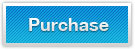

Data Matrix Barcode Generating Control for RDLC is used to create, generate Data Matrix barcode images in RDLC reports in Visual Studio 2005/2008/2010.
Data Matrix Barcode Generating SDK for Local Reports (RDLC) - Overview
RDLC reports, created by the Visual Studio ReportViewer control based on Report Definition Language Client Side, are local reports and completely run in local processing mode.In Microsoft Visual Studio 2005, 2008, and 2010, the client reports can be easily created in your .NET application projects and viewed in either ASP.NET web pages or Windows Forms with the ReportViewer control.
Our RDLC barcode library can help .NET developers integrate Data Matrix barcode generating functions into RDLC 2005/2008/2010 within both ASP.NET web applications & Windows Forms project.
Generate & create Data Matrix barcode images in other .NET applications:
Data Matrix Barcode Generating SDK for Local Reports (RDLC) - Features
- Strong-named and digitally-signed Data Matrix generating DLL for Local Reports(RDLC)
- Time-tested Data Matrix barcode generating library compatible with .NET framework 2.0
- Generate & created industry-standard Data Matrix barcode images in RDLC 2005/2008/2010
- Create & print Data Matrix barcode images using VB.NET or C#.NET class codes
- Generate & export client report definition (.rdlc) file with Data Matrix barcode images to PDF and Excel
Data Matrix Barcode Generating SDK for Local Reports (RDLC) - Customization
Using this Data Matrix Barcode Generating SDK for Local Reports (RDLC), one cannot only generate Data Matrix barcode images in RDLC reports. but adjust the image properties of created Data Matrix barcode images in Local Reports. For example:
- Resize generated Data Matrix barcode images in RDLC, like module size, image symbol size & margins width.
- Rotate created Data Matrix barcode images to four different directions
- Generate & save created Data Matrix barcode images to JPG, GIF, BMP, PNG, or TIFF formats files
- Set different printing resolutions to create Data Matrix barcode images
- Choose different data mode & ECL for Data Matrix barcode generation in RDLC reports
How to Create Data Matrix Barcode in Local Reports RDLC
Data Matrix Barcode Generating SDK for Local Reports (RDLC) - Barcode Types
- 2D Barcodes:Data Matrix for RDLC, PDF417 for RDLC and QR Code for RDLC.
- EAN/UPC Barcodes:ISSN for RDLC, ISBN for RDLC, UPC E for RDLC, UPC A for RDLC, EAN 8 for RDLC and EAN 13 for RDLC.
- Alphanumeric Barcodes:Code 93 for RDLC, Code 39 for RDLC and GS1-128 (UCC/EAN-128) for RDLC, Code 128 for RDLC.
- Numeric Barcodes:Code 11 for RDLC, Codabar for RDLC and MSI Plessey for RDLC.
- Postal Barcodes:Intelligent Mail Barcode for RDLC, RM4SCC for RDLC, USPS POSTNET for RDLC, USPS PLANET for RDLC,Identcode for RDLC and Leitcode for RDLC.
- Code 2 of 5 based Barcodes:Standard 2 of 5 for RDLC, Interleaved 2 of 5 for RDLC and ITF14 for RDLC.
